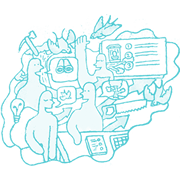Steps for the Activity
-
If you haven’t already, install the Goggles here. Tell participants that they will be hacking a website. Go to a website and turn on the Goggles. You can do this by clicking on the bookmarklet.
-
Using the Goggles, slowly hover the cursor over objects so that participants can see that the tool is inspecting the code and showing the object tags for each object. Point out the tags, attributes and elements. Find the object tags that you want to change or replace (e.g. the
ptag orimgtag). -
Hit “R” on your keyboard or just click on an element. Show participants that the code is revealed. Ask participants for help hacking the code.
-
After you have made the changes, hit the "Save Changes" button and show everyone the hack. Now, show everyone how to do this step by step. Then let learners play with the Goggles for a few minutes.
-
Think about the process you went through and what kind of prompt you would give learners to both #teachtheweb and writing.
-
Document it! You can document your activity or lesson plan using the Webmaker Teaching Kit templates.
Materials
- Projector
- Computer
- Web Access
- HTML Cheatsheet
- CSS Cheatsheet
- Goggles Cheatsheet
Discussion
- How did hack and remix feel?
- How did teaching and learning happen in our little communities of hack and remix?
- How often do we participate in or provide these kinds of experiences in our work?
- How can we find and protect time for this kind of teaching and learning in our work?
- Where can this kind of learning take us and our kids in school? Outside school? In careers and life?